Enabling Command Autocompletion in ZSH
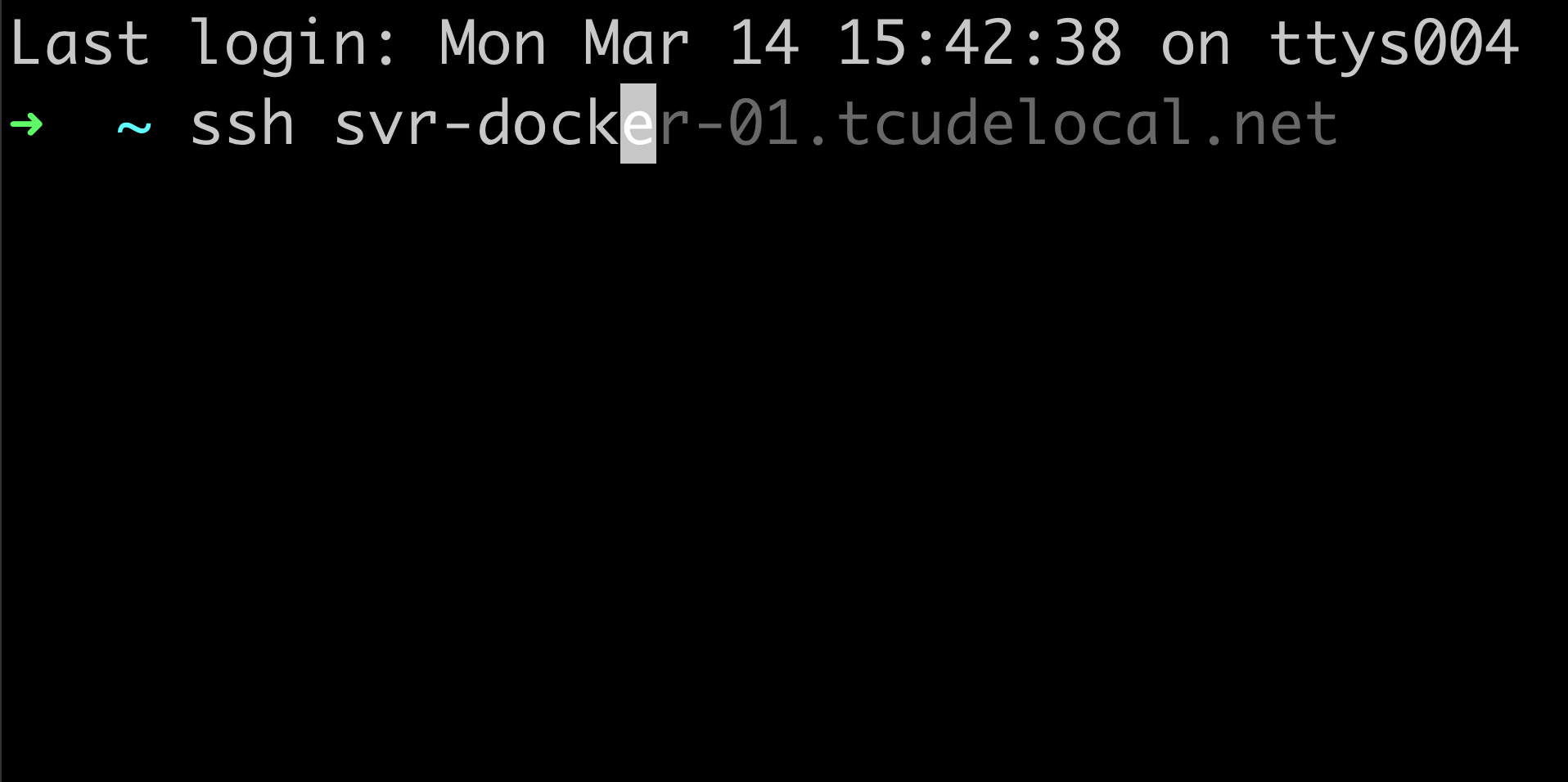
My current workstation setup consists of a 16" M1 Pro MacBook Pro. I have thoroughly enjoyed it but have found that iTerm2 and OhMyZSH have made for excellent additions to my workflow.
iTerm 2 acts as a no-frills, yet feature rich, terminal for MacOS devices. OhMyZSH builds on top of this, offering a plethora of features including plugins. Today's quick write up will cover my favorite plugin offered for ZSH: command autocompletion.
I find this plugin extremely convenient when trying to ssh to servers within my lab or at work. Rather than having to manually type out each and every hostname, I'm able to simply begin typing the start of the hostname and then press Tab to autocomplete the rest of the hostname
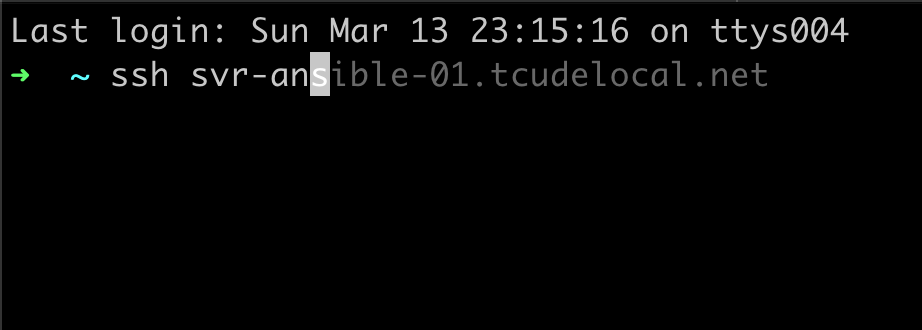
Enabling the Plugin
Assuming you already have iTerm2 and OhMyZSH already installed, it's simply a matter of altering your ~/.zshrc file. As indicated by the ~, this file is located within your home directory.
To enable the plugin, open the file in a text editor of your choice. For the purposes of this tutorial, I will be using VIM.
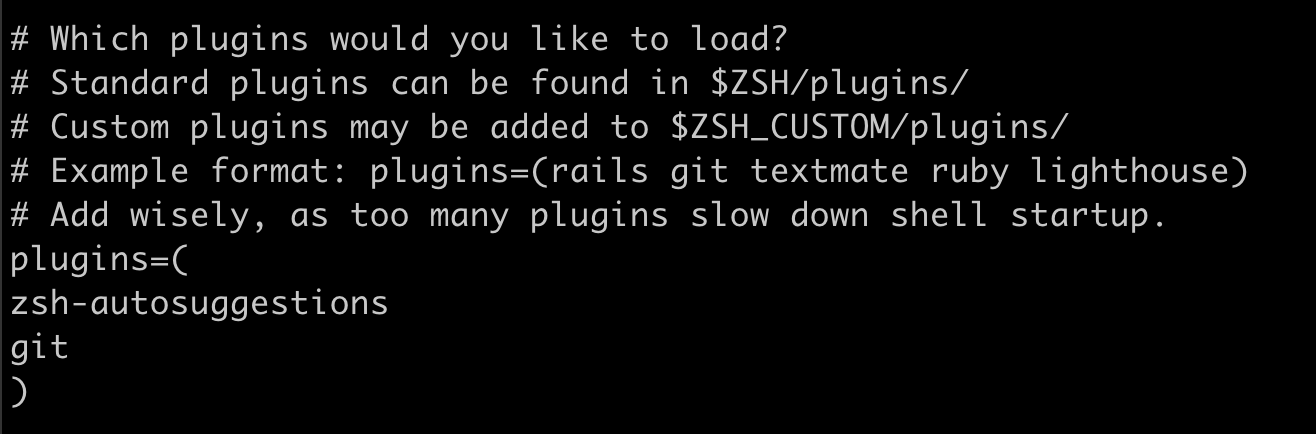
After navigating down through the file, you should see a plugins section. Here, all that is needed is adding zsh-autosuggestions to the plugins list, just like I have shown above.
Once done, run source ~/.zshrc
Conclusion
That's all there is to it! You should now have functional command autocompletion with your terminal.
I hope you found this guide helpful. If you did, consider adding my site to your RSS reader using the following URL:
