Making the Switch
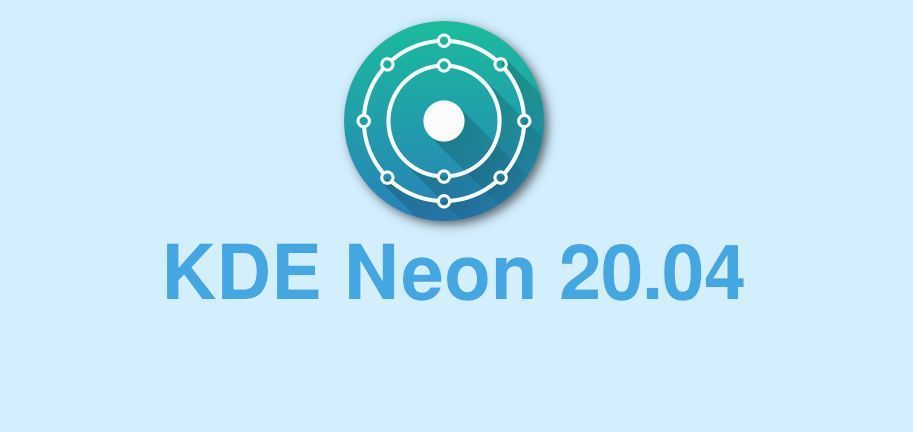
In my pursuit of diving deeper into the world of homelabbing, I've been dealing more and more with Linux and have been absolutely loving it. It just feels right. It's extremely lightweight, open source, and just seems more all around efficient, especially when leveraging the commandline to handle tasks, versus having to manually navigate through endless pages in operating systems like Windows.
While my recent experience with Linux has been mostly dealing with headless installs of Ubuntu 20.04, I've become more and more interested in utilizing Linux in a workstation role. I've had experience running older versions of Ubuntu desktop, with Unity as my DE, but haven't had much more experience than that, so I started researching. Ultimately, I found KDE neon (which you can read about here)
KDE neon is similar to Kubuntu, in that it's based on Ubuntu but runs KDE out of the box. The difference, however, is that neon provides a rolling release of KDE. As someone who always wants to be on the bleeding edge of features and customization, this was extremely appealing to me.
After deciding on neon, I went to work by using Rufus to make a boot-able USB and installing KDE neon on a spare SSD I had. Ultimately, the install process was a breeze. I was very impressed by the fact that I could fully navigate the OS while it went through the install process.
Once installed, I started diving through the settings and was quickly impressed by just how much customization there is within KDE/Plasma. I'm a huge fan so far.

After doing a bit of tweaking, I've mostly gotten things to my liking and got a few hardware status graphs set up on the right side of my desktop. I've also gone ahead and linked my machine up with my SMB shares from my NAS.
I'll definitely continue to keep you all updated on my deeper dive into Linux but so far, I'm thoroughly enjoying the new setup.
More updates to come!
