The iPad Pro: A surprisingly viable option for remotely managing your homelab

While I've owned my iPad Pro for a while now, I wanted to write up a quick update on how I've integrated it into my workflow since purchasing the Magic Keyboard for it. Yes, the keyboard is arguably overpriced for what it is but I've been genuinely happy with it so far.
With my current homelab setup, I've wanted to have a device to remotely manage everything while away from home. Prior to acquiring the iPad, I've had no way of remotely managing my setup, as I do not have a personal laptop. To do all of this, I've leveraged a few key apps: OpenVPN and Termius, a fantastic SSH client for iOS/iPadOS.
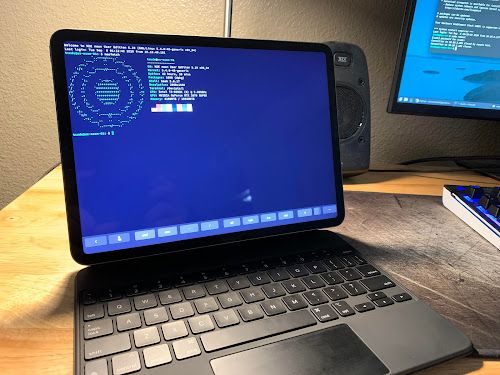
I ran into some initial hurdles in getting this to work well but after getting everything set up to my liking, it's been fairly good so far. One of the biggest issues I ran into was Termius disconnecting my SSH sessions while multitasking. By default, switching to other apps on the iPad while having an SSH connection open leads to the session disconnecting after only a 30 seconds or so. This is a restriction on Apple's end to limit application's activity in the background. This led to a lot of frustrations but I ended up finding a workaround.
To get Termius to hold an SSH session in the background, navigate to the iOS settings and simply set the "Location" access to "Always". Officially, this allows you to use the Termius app to keep track of the locations you're using the application. Unofficially, this gets around Apple's restrictions of letting applications run an SSH session in the background. Currently, they seem to only let applications run in the background to this extent if they're using location services, primarily utilized by apps like Google Maps.
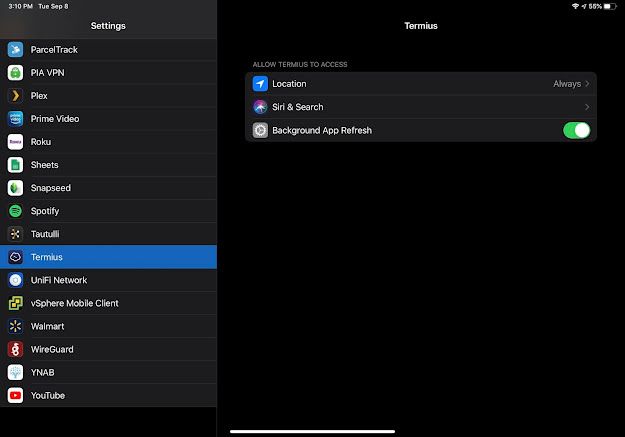
All in all, once having made a few tweaks, this iPad Pro has become a great, portable SSH machine with phenomenal battery life for me to take with me on the go. I've even managed to find a vSphere Mobile Client to remotely manage and monitor my VMs in ESXi.
For anyone else in the odd situation of not having a laptop but already having an iPad Pro and wanting to remotely manage their homelab setup, I highly suggest looking into picking up a Magic Keyboard from Apple to pair with their iPad. It's been a great addition to my workflow.
