Transcoding Plex Streams in RAM on Ubuntu Server

You may or may not realize it but transcoding streams in Plex causes a lot of writes to occur on whatever disk the server is running on. If your Plex server is similar to mine, and running on an SSD, this can over time significantly shorten the lifespan of your SSD.
Recently, I discovered that, provided you have an adequate amount of it, it is possible to transcode in RAM. Using this method, there's no need to worry about your Plex transcodes causing premature wear and degradation to your SSD, as it's all happening off the drive and contained in your system's memory.
Setting this up is a fairly easy process. First, you'll want to navigate to the Plex Media Server settings and go to the "Transcoder" settings page
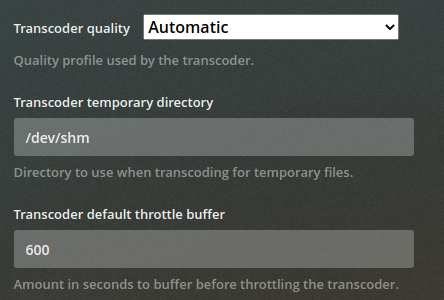
From here, you'll be able to specify a directory for your transcodes to temporarily reside in. If you're using Ubuntu, you're able to use /dev/shm, which you can read more about here. To summarize, though, /dev/shm acts as a mounted file system, while existing only in RAM, rather than persistent storage. This is perfect for us, as our transcodes only need a temporary directory to live in.
After saving these settings, you should be set to transcode within your server's memory. It's worth noting that this will increase your server's RAM usage a bit when a user is transcoding content so it's best to only use this method if you have a fair amount of free RAM at your disposal.
I hope you found this guide helpful. If you did, consider adding my site to your RSS reader using the following URL:
